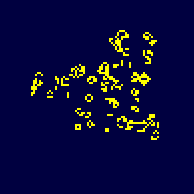In the window of ParticleSimulation.exe you can spray an amount of particles into the air. The number of simulated particles is only limited by the speed of your PC. Even on my former Pentium II about 6000 particles could be simulated at a time in a smooth fashion. In the current version the particles don't interact with eachother however they will bounce back from the ground and they accelerate depending on a gravity constant. This constant can be changed along with a number or other parameters in a dialog box.
You can download a ziped executable of the program ready to run or the source code. Note that you have to use MS Visual Studio in order to compile the application yourself.
| Beginner version with dialog box |
| ParticleSimulation.zip Windows executable (136 kB) | |
| Source Code as Visual Studio Project (365 kB) |
| Fast command line version (start from dos prompt/not dos mode!) |
| WinParticles-Pro Windows executable (106 kB) | |
| Source Code as Visual Studio Project (33 kB) |
Linux Version
There was quit a bit of
feedback on the particle simulation so I ported it to Linux
using the SDL library (Simple Direct Media Layer). The Linux version can handle more
particles than the Windows version. Unlike the first Windows
Version is doesn't include a dialog box. Use command line
options to control it and see "particles -h" to learn about the
options.
| xparticles.zip binary Linux version 1.0 - plug and play (658 kB) | |
| XParticles-1.0.tar.gz (85 kB) needs the developer version of SDL |
August 27th, 2002:
New Windows WinParticles-Pro
Version. The Linux SDL version was ported back to Windows. Now a
significantly increased number of particles can also be
simulated on Windows but there is no more dialog box. So
winparticles.exe has to be started from the DOS prompt.
August 25th, 2002:
The new animation mode was
added. Now you can capture your moves in a textfile and play
them back. Try option -y demo_movie.txt and enjoy the show :)
The works only for the Linux version and WinParticles-Pro.
August 19th, 2002:
Dual processor option was
added to simulate up to 100k particles on a dual Xeon 2.2 GHz
(do not use it on single CPU systems since it slows them down).
Source should compile better on most systems. Bugfix of well
known segmentation fault.
August 10th, 2002:
Joe Thornber provided a
patch that causes the emission to be circular which looks really
cool. Thanks Joe.
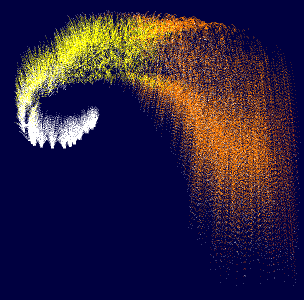
(small extract of a screenshot)
Send me an e-mail with a capture
file for playback using the -c option